To delete a cutter from CUT-Server:
- Click the Delete button in the top right corner of the Information Panel for the cutter you wish to delete (Figure 1).
- You will be asked if you want to delete the selected cutter (Figure 2). Click Yes.

Figure 1
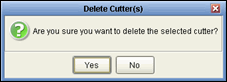
Figure 2